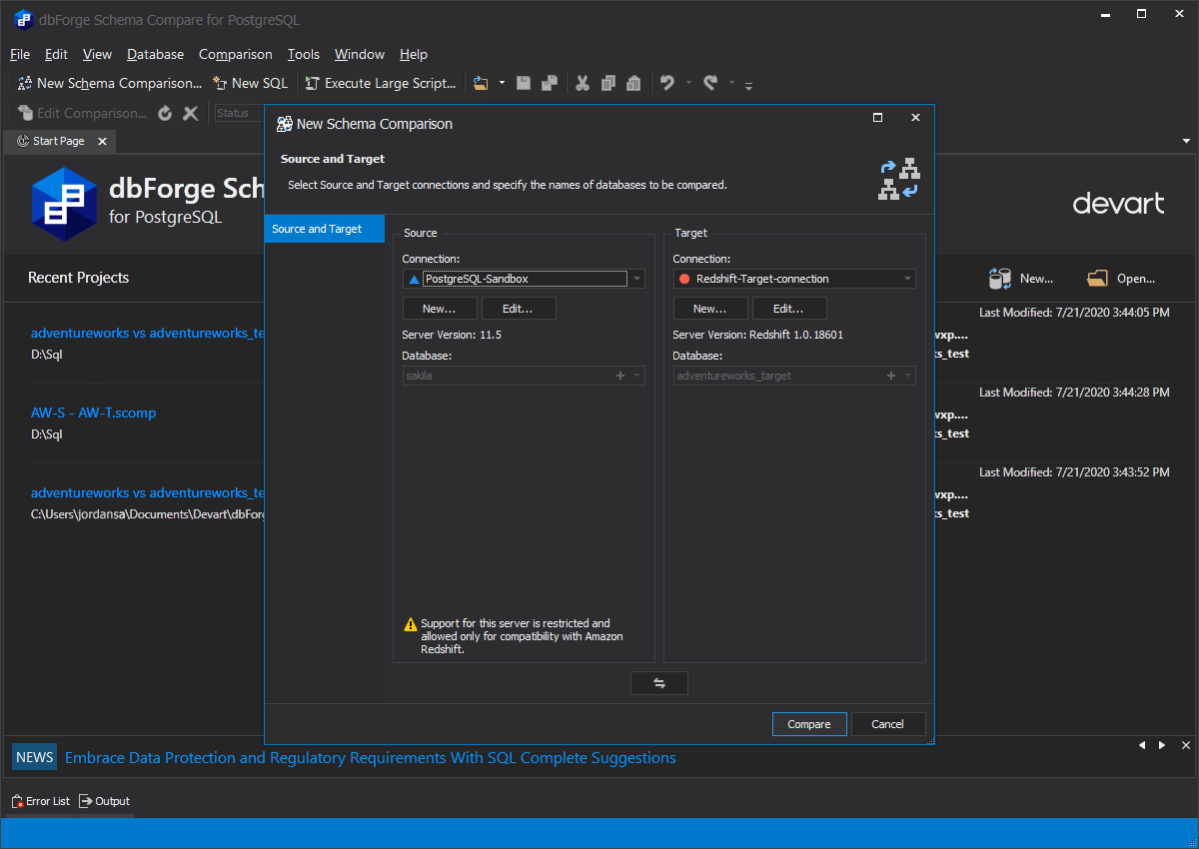dbForge Schema Compare for PostgreSQL 1.4
Free Version
Publisher Description
dbForge Schema Compare is a tool for easy and effective comparison and synchronization of Amazon Redshift and PostgreSQL database structure differences. It helps compare database schemas, gives comprehensive information on all differences, and generates clear and accurate SQL synchronization scripts to deploy database changes.
Key Features:
* Find differences and sync Redshift and PostgreSQL databases quickly and efficiently
* Generate SQL scripts to update one database with the contents of another
* Apply updates from development databases to staging or production
* Sync tables between PostgreSQL and Redshift databases
* Compare the structures of Amazon Redshift databases and fix errors
* Migrate PostgreSQL schemas to Amazon Redshift
* Automate routine synchronization tasks via the command-line interface
You can always find the latest version of the product on the official Devart website.
About dbForge Schema Compare for PostgreSQL
dbForge Schema Compare for PostgreSQL is a free software published in the Databases & Tools list of programs, part of Business.
This Databases & Tools program is available in English. It was last updated on 23 April, 2024. dbForge Schema Compare for PostgreSQL is compatible with the following operating systems: Windows, Windows-mobile.
The company that develops dbForge Schema Compare for PostgreSQL is Devart. The latest version released by its developer is 1.4.
The download we have available for dbForge Schema Compare for PostgreSQL has a file size of 51.38 MB. Just click the green Download button above to start the downloading process. The program is listed on our website since 2023-05-24 and was downloaded 76 times. We have already checked if the download link is safe, however for your own protection we recommend that you scan the downloaded software with your antivirus. Your antivirus may detect the dbForge Schema Compare for PostgreSQL as malware if the download link is broken.
How to install dbForge Schema Compare for PostgreSQL on your Windows device:
- Click on the Download button on our website. This will start the download from the website of the developer.
- Once the dbForge Schema Compare for PostgreSQL is downloaded click on it to start the setup process (assuming you are on a desktop computer).
- When the installation is finished you should be able to see and run the program.